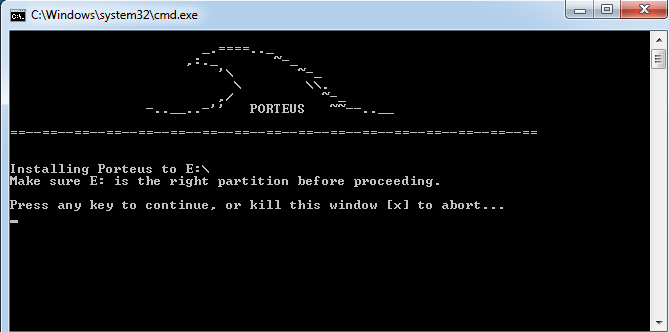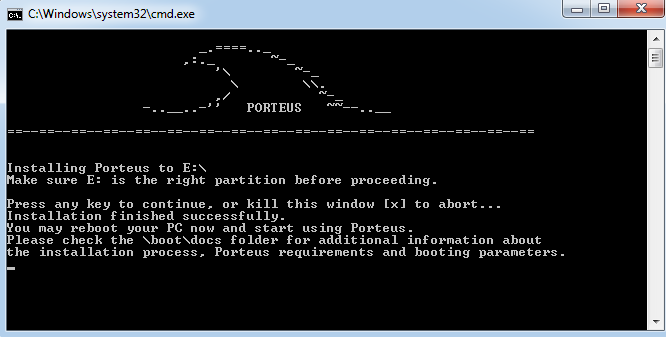Interception of data network wifi or seizure HANDSHAKE (handshake)
This article will focus on the method of intercepting data packets wifi network, and on the other is called the intercept (the seizure) handshake packets WiFi network.
Sometimes a lot of ways to capture these “delicious” data packets. In the current paper recovery service wifi passwords will offer you the option AirSlax shell. This software is very easy to use password recovery from the WiFi network, intercept handshake, automatically finding the WPS password and more.
To begin prepare tools.
We need any flash drive, popularly known as “flash drive” larger than 2GB. Then we download the file with AirSlax program at this link
Then you load the contents of the archive to the root of flash drives (USB Flash)
Go to the folder boot and run the program installation. In this embodiment, it will Porteus-installer-for-Windows.exe Then came the “black” box, and in it we have to resolve to proceed press the space bar or any key *.
We are waiting for the inscription Installation finished successfully.
And press any key to close the window.
All the image of a shell is already loaded on the flash drive. You’re just reboot your computer and select the download mode with flash.
Download selection can be made typically by pressing F12 on a stationary PC or the Fn + F12 on laptops, and selection can be done through the Bios.
Loading AirSlax with stick
After successfully selecting the mode you download appear in the startup menu screen, if you do not choose the items **, the launch will be made automatically.
We wait until the operating system to load.
At the end of the download we appear on the desktop screen and run a shortcut by double-clicking AirSlax Base. Before us appear the wireless adapter selection window:
Select and press OK, we have on the screen to the main menu:
The action plan is now as follows, first click on the item “Scan the air”, we have a new dialog box:
It shows the current status of active networks. We are waiting for the emergence of active users at the bottom of the table we desired WiFi network. There will klyuchvoy item “STATION”. We see that to the desired network with MAC address have active connections. Close the window. Click on the 2 items “Select Network”, specify the desired MAC address:
click OK
A new window opens with the pre-selected by us in order to:
Now we need to catch a handshake to find passwords from wifi network 4 Select the item “Disable client” and indicate the selected customer. and can specify all rare cases. Now we wait until the device re-re connect to the WiFi network selected by us. If successful, we will see the top right of the text “WPA handshake“
Black box capture and close the menu, select 6 “Save result“. Specify the file name and click OK. Now, on a flash drive will dump folder. With dump files folders take the “name of network-vifi.cap” or “name of network-vifi.hccap” and load them in the order page Restore passwords for WIFI networks
We expect the implementation of the order to the service. The end!
Footnotes:
*To exit, press X
**Selecting the start point through Graphics mode (MATE)